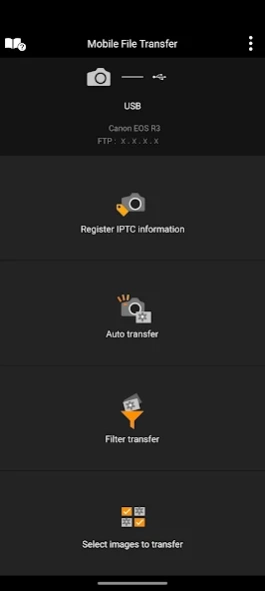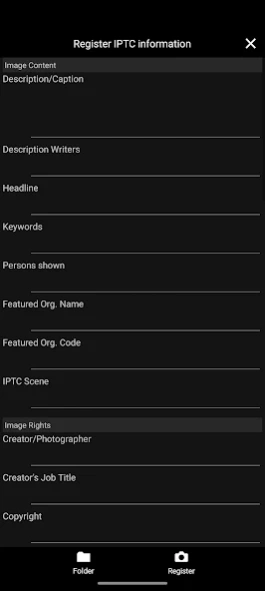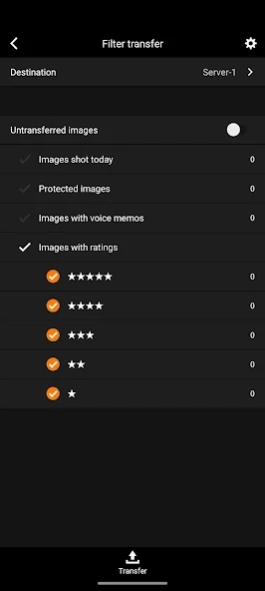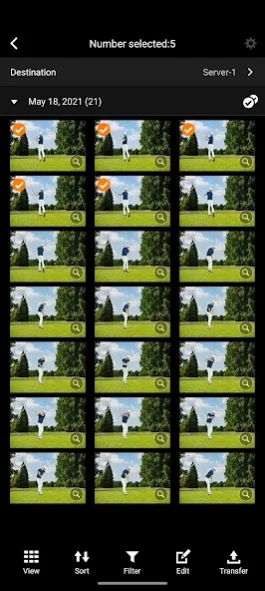Canon Mobile File Transfer 1.4.10.13
Free Version
Publisher Description
Canon Mobile File Transfer - Canon Mobile File Transfer is an application to transfer images
Canon Mobile File Transfer is an application for professional photographers to transfer photographed images to FTP, FTPS, or SFTP servers via mobile devices.
[Key Features]
- Transfer camera images to mobile devices.
- Upload camera images to FTP, FTPS, or SFTP servers.
- "Auto transfer" for capturing and transferring images captured by the camera as they are, "Filter transfer" for transferring images based on set conditions, and "Select images to transfer" for transferring images by selecting specific images from the images in the camera are possible.
- Metadata, such as the photographer's name and image license information, can be added to images based on standards established by the IPTC*.
- For images to be transferred to FTP, SFTP, or FTPS servers, voice memos can be added and IPTC* metadata can be edited in the application.
[Supported Products]
- EOS-1D X Mark II (Firmware Version 1.1.0+) attached WFT**
- EOS-1D X Mark III (Firmware Version 1.2.0+)
- EOS R3
- EOS R5
- EOS R5 C
- EOS R6
- EOS R6 Mark II
[System requirement]
Android 10 / 11 / 12 / 13
[Supported Images]
JPEG
[Important Notes]
- If application does not operate properly, try again after shutting down the application.
- Visit your local Canon Web pages for more details.
*IPTC: International Press Telecommunications Council
**WFT: Wireless File Transmitter
For customers using the Mobile File Transfer
Please make sure that you confirm and understand the following Cautions on Purchase and Use before installing this application.
Cautions on Purchase and Use
• The Delete Image on Camera Function in Camera Connect cannot be used on terminals installed with both this application and Camera Connect.
When deleting images stored on the camera (including any stored on inserted storage media) you must delete the images either by using the camera itself or by uninstalling this application on the terminal in question and using the Delete Image on Camera Function in Camera Connect.
Mobile File Transfer is not available unless you purchase a subscription.
The offer will begin immediately after purchasing a subscription.
Mobile File Transfer is a subscription-based application. Upon initial registration, after your free trial period of 30 days, a fee per month will be charged to your Google account. The next date to be charged for this application can be found in Manage Subscription in your Google account. If it is during the free trial period, you will be charged on the renewal date.
Payment will be charged to your Google account at the confirmation of purchase. The subscription automatically renews unless it is canceled before the end of the current period, and you will continue to be charged. You can manage and cancel your subscriptions by going to Manage Subscription in your Google account after purchase.
*To customers who have already subscribed to a Canon Imaging App Service Plans plan, there is a difference between subscribing to a Google Play subscription and subscribing to a Canon Imaging App Service Plans plan.
If you have already subscribed to a Canon Imaging App Service Plans plan, note that you will be charged additionally when you subscribe to a Google Play subscription.
* Customers who cannot find the Android app on Google Play or who would like to a use payment method aside from the app should visit here.
https://sas.image.canon/st/mft.html
Regarding purchase conditions, refer to this application's page in the Google Play Store.
https://play.google.com/store/apps/details?id=jp.co.canon.ic.mft
About Canon Mobile File Transfer
Canon Mobile File Transfer is a free app for Android published in the System Maintenance list of apps, part of System Utilities.
The company that develops Canon Mobile File Transfer is Canon Inc.. The latest version released by its developer is 1.4.10.13.
To install Canon Mobile File Transfer on your Android device, just click the green Continue To App button above to start the installation process. The app is listed on our website since 2024-03-25 and was downloaded 2 times. We have already checked if the download link is safe, however for your own protection we recommend that you scan the downloaded app with your antivirus. Your antivirus may detect the Canon Mobile File Transfer as malware as malware if the download link to jp.co.canon.ic.mft is broken.
How to install Canon Mobile File Transfer on your Android device:
- Click on the Continue To App button on our website. This will redirect you to Google Play.
- Once the Canon Mobile File Transfer is shown in the Google Play listing of your Android device, you can start its download and installation. Tap on the Install button located below the search bar and to the right of the app icon.
- A pop-up window with the permissions required by Canon Mobile File Transfer will be shown. Click on Accept to continue the process.
- Canon Mobile File Transfer will be downloaded onto your device, displaying a progress. Once the download completes, the installation will start and you'll get a notification after the installation is finished.